|
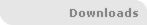



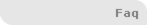

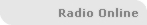

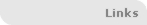



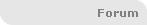


Am avut 367376 vizite de la lansarea siteului.

|
|
This how-to describes how to mount an NTFS partition in linux so that the user can access files on the NTFS partition from linux normally.
1. Login as root by running from a terminal su followed by typing the root password.
2. Create a directory in your /mnt folder. This can be done by running mkdir /mnt/X where X is the name of the directory where the NTFS partition will be mounted.
3. Run fdisk -l and note the name of the device file for the NTFS partition. Lets say the device file name is found to be /dev/Y.
4. Open the file /etc/fstab in your favorite text editor.
5. On a new line at the bottom of the file, add the line
/dev/Y /mnt/X ntfs users,owner,ro,umask=000 0 0
where X is the name of the directory you created in step 2.
6. Save and quit the file /etc/fstab
7. Then run mount -a and the NTFS partition will be mounted. It will also be mounted automatically after reboot so that you do not have to do anything after you reboot.
For kernel version 2.4.20-6 you have to download this
rpm
| |